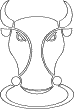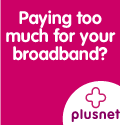Getting Set up on TCP/IP
SOFTWARE TO RUN TCP/IP
Programmes are freely available to run TCP/IP on various type of computers. Most of them are variants of the NOS (Network Operating System) programme developed in MS DOS in 1991 based on Phil Karn's (KA9Q) 1988 Internet Software Package and subsequently ported to other operating systems. These are known a JNOS, TNOS, WNOS etc., and appear from time to time under variation letters as updated executable files. One of the latest available is known as UKNOS and is a variant of JNOS 1.10i
The KIPG (Kent IP Group) recommend the use of their NOSINST programme which, at present, is based on UKNOS 1.10i. It is a DOS based programme for IBM compatible PC's and has been assembled so that getting the programme running is made very easy. On loading the user is presented with a screen requiring a few entries to be made. These are then used automatically to create the various support files required by UKNOS 1.10i which would otherwise be a time consuming and error prone task.
NOSINST also sets up local routing for the Kent area and this would need to be modified if used elsewhere in the Country.
Software is also now available for use in Microsoft Windows, for further details contact KIPG.
SETTING UP TO RUN TCP/IP
Having loaded the programme there are a few important things you must do to get operational.
You must ensure that the baud rate between your computer and tnc (known as the RS232 baud rate) is the same in both pieces of equipment. If you are using NOSINST you will have been asked to select a rate for your computer in the opening screen when you loaded the programme.
Acceptable rates are 1200, 2400, 4800 and 9600 but you are advised to start by using one of the slower rates until you are sure that your particular computer can read the higher data rates without corrupting the data presented to your screen. The rate you select on loading is placed in one of the NOS support files in your computer called AUTOEXEC.NOS and can be changed, if required, at a later date by editing the file.
You must then set the same baud rate in your tnc. In some tnc's like the popular Tiny 2 it is set in the hardware by placing a jumper across the appropriate pins as described in your user manual. In others, like the PK 232, it is done in the software again as described in the manual.
When you have completed these settings you must then switch your tnc into KISS mode.
WHAT IS KISS MODE?
KISS stands for Keep it Simple Stupid but leaving that aside it refers to the mode in which your tnc must be running in order to operate under TCP/IP.
Unlike AX25 where most of the functions are carried out by the tnc, in TCP/IP these functions are carried out by your computer which then only makes use of the modem circuitry in your tnc.
The manual that came with your tnc will tell you how to switch into KISS mode. Once you are running your TCP/IP programme you can use it to switch your tnc in and out of KISS mode but the procedure required is outside the scope of this introductory page. Until you are familiar with these procedures use your AX25 packet communications programme for switching and adjustment of your tnc settings.
©1998 Steve Morton G8SFR
Produced here with kind permission.