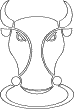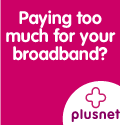The facilities offered by TCP
INTRODUCTION
In explaining all the facilities you can enjoy this page describes those which are included in the KIPG NOSINST programme. Other NOS based programmes may not include all the items mentioned.
1. Your own Mailbox
This is your Mailbox for receiving incoming messages. You have to sign on as you would with a remote station by entering your callsign and password (name). The screen is the same as you are familiar with in the AX25 mode. There is a greetings message and a comprehensive menu enabling to read, list and kill messages etc in the normal way.
It cannot be used by other stations; however, to pass messages on to third parties since, although technically possible, this would contravene your Licence Conditions
2. SMTP (Simple Mail Transfer Protocol)
This is the protocol used to send and receive mail.
Outgoing mail can be composed using either an internal or external mailer before an SMTP transmission. External mailers tend to be easier to use since they are more fully specified and permit a complete edit before the mail is sent. NOSINST has both types of mailer.
You can read incoming mail in either mailer or in your own Mailbox.
3. FTP (File Transfer Protocol)
This is the protocol used to upload or download files to or from another station some programmes enable the progress of a session to be monitored by indicating the number of bytes transferred.
Files are transferred in either text (ASCII) or image (binary) format that you have to set at the start of the transfer.
Some stations may limit the access to certain files held at that station and this is decided by the Sysop at that station who will issue you with a password to gain entry
4. NNTP (Network News Transfer Protocol)
A very popular protocol enabling the completely automatic periodic transfer to you of articles on numerous and varied topics. The content of the articles is determined by the Newsgroups you select when you set up your station by an entry in your AUTOEXEC.NOS file. NNTP is provided via your local hub which your station polls for new items at pre-determined intervals. An external programme enables you to read or print out the items. Articles are deleted by an 'expire' programme after the period which you specify for each Newsgroup. Your News file can quickly build into a massive size unless you are selective in your choice of Newsgroups or use short expire times.
5. POP (Post Office Protocol)
A protocol which at pre-determined intervals collects mail left for you at your local hub. It is not needed if you operate on a 24 hour basis and the Sysop at your local hub has you set up for automatic SMTP transfers.
6. Telnet
This is the ability to connect through to another system to either read or write messages. It is not t often used as you can do this from within your own mailbox.
7. TTY
TTY is used to communicate with another station in a 'split screen' keyboard to keyboard chat mode. TTY can also be used for other types of contacts, e.g. converse.
8. Converse
Converse is a conference mode in which you can join with other stations in a round table type of discussion in real time.
©1998 Steve Morton G8SFR
Produced here with kind permission.