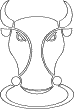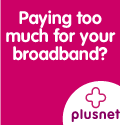Troubleshooting a NOS setup
First of all, if something stops working, don't panic, it is most probably something very simple. Also, most problems are fairly common and will have occurred before somewhere else. It is therefore normally quite easy to find the solutions.
Problems fall into one of two areas, hardware problems or software problems.
A. Hardware problems.
These can be radio, TNC or computer based.
Radio Problems:
(a) Radio is off frequency either on transmit or receive. Use a frequency counter to check and adjust.
(b) Transmit frequency deviation too high. Reduce the audio output on the TNC, either by adjusting the control inside the TNC or make a simple resistive attenuator, until the signal sounds correct and is without distortion.
TNC Problems:
(a) TNC has dropped out of KISS mode. Sometimes caused by RF getting in to the circuitry. Use ferrite rings on the connecting leads.
(b) TNC RS232 speed set incorrectly..see section on SETTING UP
Computer Problems:
(a) Insufficient memory to run certain programs. Refine your AUTOEXEC.BAT and CONFIG.SYS files to maximise the available memory, use Memaker in MSDOS 6 or QEMM386.
(b)Software Problems:
(a) A change made to the setup has stopped a service from working correctly. Keep a copy of your setup files (so you can revert to your previously known working copy.
(b) Programme crashes for no apparent reason. Try to identify what is causing the problem by reading the log file, this will help identify the server/service that is causing the instability.
If all else fails and you still can't find the cause of the difficulty try contacting your friendly neighbourhood Sysop. He will normally have a wealth of knowledge when it comes to sorting out problems.
©1998 Steve Morton G8SFR
Produced here with kind permission.