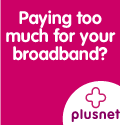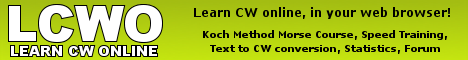Morse Code in Amateur Radio
Morse code - alive and well.
 BBC News Item, August 2008.
BBC News Item, August 2008.
Brief History.
 |
Samuel F. B. Morse Born April 27 1791 - Died April 2 1872 |
|
The inventor of the Telegraph, a system of communication employing electrical apparatus to transmit and receive signals in accordance with a code of electrical pulses. Originally the term telegraphy referred to any form of communication over long distances in which messages were transmitted by signs or sounds. Morse created a code to this end. Morse's wire telegraphy system soon came into widespread use throughout America, and the wires were supported on tall poles. The onslaught of the Civil War brought about an even greater need for fast and effective communication, and so the system grew ever more popular. When radio communication was invented it seemed clear that an obvious signalling method was already available: Morse Code. |
Learning the Morse Code.
|
When most people think about Morse Code they will think of a series of dots and dashes. That is fine for non-radio enthusiasts, but for someone who wishes to learn the code a different mentality has to be adopted. The dots and dashes that make up the code must be thought of as sound patterns, and so each letter or number must be remembered as a very short tune. The letter 'A' for example consists of one dot followed by one dash, but must be thought of as the sound that it makes (dit-dah). From now on all dots and dashes will be referred to as dits and dahs. For letters that begin with a dit the dit is usually shortened to di, and so the letter 'A' becomes (di-dah). Recognition of the alphabet and numbers in this fashion is essential to one becoming proficient in Morse Code, and after a while with enough practice this recognition will become automatic. |
 |
When sending (transmitting) Morse there are four guidelines that must be obeyed in order for the recipient to be able to decode it correctly:
- One dah is equal in length to 3 dits.
- The space between elements of a character is equal to 1 dit.
- The space between characters is equal to 3 dits.
- The space between words is equal to 7 dits.
- Learn all letters comprising of all dits - E, I, S, H
- Learn all letters comprising of all dahs - T, M, O
- Learn all letters that are similar in structure - A, U, V and N, D, B
- Learn all letters that are opposite in structure - F, L and G, W and Q, Y
- Learn all letters that are inverted in structure - K, R and P, X
- Then learn all of the other letters - C, J, Z
It is no use to set aside a couple of hours one day a week as your study period. It is far better to study for a short period (say 15-20 minutes) every day of the week, and you will find that you will remember more (listening to Morse takes a high degree of concentration). It is also unwise to study when you are fatigued.
Try to learn within a group. A formal group, such as a radio club morse practice evening or, informally, such as a few of you assembled at home or on the radio. It is more fun this way. You have a laugh and learn in a relaxed environment. My personal experience was participating with two others around the late G0GOF Stuart Lightfoot's house, whilst being plied with Gin!
|
|
In addition to the letters and numbers above, you must learn a series of punctuation marks and procedure signals that are a requirement of the Morse test.
Tables of these extra marks and signals appear below.
|
|
In the table of procedure signals, you may have noticed that certain signals have a bar above both letters.
This means that both characters are sent as one, with no space between the V and the A, for example.
Once you are able to translate the letters and numbers into a sound pattern inside your head, the next stage begins, where you must listen to code that is generated either by a computer or by actual Amateurs.
But that's not the hard part. The hard part is translating what morse sounds you hear into letters and numbers and writing it all down at the same time.
The Radio Society of Great Britain (RSGB) will supply for a fee, sets of cassette tapes that contain morse recordings to aid your study. Each set consists of two 90 minute tapes, and the speed of the code is dependent on which set of tapes you use.
The first tape is designed to bring you up to Novice standard (5 words per minute).
Set 1 code is sent at 5-10 words per minute, Set 2 code is sent at 10-15 words per minute and Set 3 code is sent at 15-22 words per minute.
If you do not wish to learn using the cassette method then you might want to use one of the many computerised morse tutors. These units will generate random Morse and the speed is usually adjustable from 5-35+ words per minute. Most of these devices have headphone sockets and the provision to attach a Morse "key" so that you may practice sending code using the unit's built-in practice oscillator. The pitch of the Morse tone is also adjustable on these units.
Do you own a computer? - If so, then you might consider using a Morse training program. These are available on most platforms, and are either commercially released or written as "shareware" or "freeware" by radio Amateurs. An advantage of using a training program is the ability to imput a text file and output it as audible Morse.
Super Morse is an excellent program for DOS written by M. Lee Murrah WD5CID. We use Super Morse for the RSGB slow morse transmissions. It has the extremely useful facility of allowing text files with embedded comments and speed changes to be imported. Be sure to register your copy with Lee if you like it.
Numorse is another popular program for Windows.
MRX - for DOS, Windows 95 and Windows NT (including network version for multiple users) by John Samin VK1EME. Although MRX is a commercial product, John is happy for amateurs to use it free of charge.
The Mill - for DOS written by Jim Farrior W4FOK. This program teaches both International and American Morse. It has a host of useful features including a visual signalling module, of particular interest to seafaring folk. The Mill can now be downloaded from Jim's website.
LCWO - Learn CW online, in your browser! Hundreds of training programs, MP3/CD courses and practice aids available, but LCWO follows a radically different concept: While sticking to well-proven methods for learning and practice, all you need for using LCWO is a web browser!
Another alternative is to attend Morse classes organised by your local Amateur Radio Club or Society, or, if you know a local Amateur, why not ask for one-to-one tuition?
You might wish to listen to the slow Morse transmissions organised by the Radio Society of Great Britain on the 1.8Mhz and 144Mhz bands.
Listening to Morse that is computer-generated is a good way to begin, as the Morse is always "perfect", unlike the Morse you will hear on the air. People tend to send in their own unique way, and some Morse that you will hear can be quite unreadable due to the sender adding unnecessary dits ("dot diarrhoea") or not leaving spaces between characters or words, etc.
Only listen to the Amateur bands when you feel that you are ready to. Then, when you feel that you have reached the required standard for the Morse test (5wpm for the Novice test or 12wpm for the normal test) you may start to build up your sending speed. Only a "straight" key may be used in the exam, and you may take along your own key and headphones.
Once you have passed the Morse test you may wish to change your straight key for a special key, known as an iambic key. This type of key is an electronic type with two paddles that produce streams of dits and dahs, depending on which paddle is used first. To use this type of key you simply place your thumb and forefinger on either side of the paddles and press which paddle you need to produce the code, but an additional piece of equipment called an electronic keying circuit or "keyer" is needed to use this type of key if your radio does not include one in its circuitry.
These keys when used with an appropriate keyer enable the user to achieve very high sending speeds, although they do take some getting used to.
The two rules to follow when sending Morse are:
- Never send Morse faster than you can receive it
- Never send Morse faster than the person with whom you are in contact
Morse Code Tutorial.
Be aware that this page is under construction and that I hope to provide some tutorial resources here. I hope to provide recorded morse code for you to practice your receiving. To provide practice passages for you to practice your sending.
With time I hope this will build into a multimedia CD that I will make available to all.