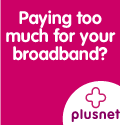Amateur Packet Radio FAQ
Documentation revised: December 2008
Why Packet Over Other Modes?
Elements of a Packet Station
Distance Limitations
Channel Sharing
What is AX.25?
Networks and Special Protocols
Other Protocols
Network Schemes
Don't forget to look at: What is packet radio? An introduction.
Packet radio is a particular digital mode of Amateur Radio ("Ham" Radio) communications which corresponds to computer telecommunications. The telephone modem is replaced by a "magic" box called a terminal node controller (TNC); the telephone is replaced by an amateur radio transceiver, and the phone system is replaced by the "free" amateur radio waves. Packet radio takes any data stream sent from a computer and sends that via radio to another amateur radio station similarly equipped. Packet radio is so named because it sends the data in small bursts, or packets.
The current TNC standard grew from a discussion in October of 1981 at a meeting of the Tucson Chapter of the IEEE Computer Society. A week later, six of the attendees gathered and discussed the feasibility of developing a TNC that would be available to amateurs at a modest cost. The Tucson Amateur Packet Radio Corporation (TAPR) formed from this project. On June 26th 1982, Lyle Johnson, WA7GXD, and Den Connors, KD2S, initiated a packet contact with the first TAPR unit. The project progressed from these first prototype units to the TNC-1 and then finally to the TNC-2 which is now the basis for most packet operations worldwide.
Why packet over other modes?
Packet has three great advantages over other digital modes: transparency,
error correction, and automatic control.
The operation of a packet station is transparent to the end user; connect to the other station, type in your message, and it is sent automatically. The terminal Node Controller (TNC) automatically divides the message into packets, keys the transmitter, and then sends the packets. While receiving packets, the TNC automatically decodes, checks for errors, and displays the received messages. Packet radio provides error free communications because of built-in error detection schemes. If a packet is received, it is checked for errors and will be displayed only if it is correct. In addition, any packet TNC can be used as a packet relay station, sometimes called a digipeater. This allows for greater range by stringing several packet stations together.
Users can connect to their friends' TNCs at any time they wish, to see if they are at home. Some TNCs even have Personal BBSs (sometimes called mailboxes) so other amateurs can leave messages for them when they are not at home. Another advantage of packet over other modes is the ability for many users to be able to use the same frequency channel simultaneously.
What elements make up a packet station?
Figure 1 shows an illustration of a typical station setup with a schematic
diagram of a station wiring.

- TNC (terminal Node Controller)
- A TNC contains a modem, a computer
processor (CPU), and the associated circuitry required to convert
communications between your computer (RS-232) and the packet radio protocol
in use. A TNC assembles a packet from data received from the computer,
computes an error check (CRC) for the packet, modulates it into audio
frequencies, and puts out appropriate signals to transmit the packet over
the connected radio. It also reverses the process, translating the audio
that the connected radio receives into a byte stream that is then sent to
the computer.
Most amateurs currently use 1200 bps (bits per second) for local VHF and UHF packet, and 300 bps for longer distance, lower bandwidth HF communication. Higher speeds are available for use in the VHF, UHF, and especially microwave region, but they often require special hardware and drivers.
- Modem (Modulator/Demodulator)
- Advancements in technology has resulted in many individuals or groups
developing special modems, capable of greater speeds than 1200 bps. Here, no
TNC is used. The modem is connected straight to the computer, which controls it
using specially written driver software. Typically 9600 bps or greater is now
achieved and most areas now have 9600 bps (9k6) user port access.
- Soundcard
- Advancements in computer soundcards means that you could use your computers
soundcard for some digital modes, including packet radio. A specially written
driver is usually required and 1200 bps or 9600 bps speeds are possible.
- Computer or Terminal
- This is the user interface. A computer running a terminal emulator program, a packet-specific program, or just a dumb terminal can be used. For computers, almost any phone modem communications program (i.e. Procomm+, Bitcom, X-Talk) can be adapted for packet use, but there are also customized packet radio programs available. A dumb terminal, while possibly the cheapest option, does have several limitations. Most dumb terminals do not allow you to scroll backwards, store information, upload, or download files.
- A radio
- For 9600bps UHF/VHF/SHF packet, specially built or modified wide band
FM radios are used. The economic method is to convert an ex-PBS (Public Broadcast Service)
/ex-PMR (Public Mobile Radio) radio, purchasible for a small sum at radio rallies.
For 1200/2400 bps UHF/VHF packet, commonly available narrow band FM voice radios are used.
For HF packet, 300 BPS data is used over single side band (SSB) modulation. p>
Since packet radio is most commonly used at the higher radio frequencies (VHF), the range of the transmission is somewhat limited. Generally, transmission range is limited to "unobstructed line-of-sight" plus approximately 10-15%. The transmission range is influenced by the transmitter power and the type and location of the antenna, as well as the actual frequency used and the length of the antenna feed line (the cable connecting the radio to the antenna). Another factor influencing the transmission range is the existence of obstructions (hills, groups of buildings ,etc). Thus, for two-meter packet (144 - 148Mhz), the range could be 10 to 100 miles, depending on the specific combination of the variables mentioned above.
However, packet radio can get round this limitation by 'node hopping', by passing your data to the receipient via other stations. See 'Networking Schemes' below.
What do you mean we can all use the same channel?
Packet radio, unlike voice communications, can support multiple
conversations on the same frequency at the same time. This does not mean
that interference does not occur when two stations transmit at the same
time, known as a collision. What 'same time' means in this sense is that
multiple conversations are possible in a managed, time shared fashion.
Conversations occur during the times when the other conversations are not
using the channel. Packet radio uses a protocol called
AX.25 to accomplish
this shared channel.
AX.25 specifies channel access (ability to transmit on the channel) to be handled by CSMA (Carrier Sense Multiple Access). If you need to transmit, your TNC monitors the channel to see if someone else is transmitting. If no one else is transmitting, then the TNC keys up the radio, and sends its packet. All the other stations hear the packet and do not transmit until you are done. Unfortunately, two stations could accidentally transmit at the same time. This is called a collision. If a collision occurs, neither TNC will receive a reply back from the last packet it sent. Each TNC will wait a random amount of time and then retransmit the packet. In actuality, a more complex scheme is used to determine when the TNC transmits. See the "AX.25 Protocol Specification" for more information (ARRL, 1988).
What is AX.25?
AX.25 (Amateur X.25) is the communications protocol used for packet radio.
A protocol is a standard for two computer systems to communicate with each
other, somewhat analogous to using a business format when writing a business
letter. AX.25 was developed in the 1970's and based on the wired network
protocol X.25. Because of the difference in the transport medium (radios vs
wires) and because of different addressing schemes, X.25 was modified to
suit amateur radio's needs. AX.25 includes a digipeater field to allow other
stations to automatically repeat packets to extend the range of
transmitters. One advantage of AX.25 is that every packet sent contains the
sender's and recipient's amateur radio callsign, thus providing station
identification with every transmission.
Networking and special packet protocols
This is a sample of some of the more popular networking schemes available
today. By far, there are more customized networking schemes used than
listed. Consult your local packet network guru for specific network
information.
Are there any other protocols in use other than
AX.25?
AX.25 is considered the defacto standard protocol for amateur radio use and
is even recognized by many countries as a legal operation mode. However,
there are other standards. TCP/IP is used in some areas for amateur radio.
Also, some networking protocols use packet formats other than AX.25. Often,
special packet radio protocols are encapsulated within AX.25 packet frames.
This is done to insure compliance with regulations requiring packet radio
transmissions to be in the form of AX.25. However, details of AX.25
encapsulation rules vary from country to country.
Networking Schemes
What are some of those other networking schemes?
During the early days of amateur packet radio, it became apparent that a packet network was needed. To this end, the following packet network schemes were created.
- Digipeaters
- The first networking scheme with packet radio was Digipeaters. Digipeaters would simply look at a packet, and if its call was in the digipeater field, would resend the packet. Digipeaters allow the extension of range of a transmitter by retransmitting any packets addressed to the digipeater. This scheme worked well when only a few people were on the radio channel. However, as packet became more popular, digipeaters soon were clogging up the airwaves with traffic being repeated over long distances. Also, if a packet got lost by one of the digipeaters, the originator station would have to retransmit the entire packet again, forcing even more congestion.
- KA-Nodes
- Kantronics improved on the digipeater slightly and created KA-Nodes. As with digipeaters, KA-Nodes simply repeat AX.25 frames. However, a KA-Node acknowledges every transmission at each link (node) instead of over the entire route. Therefore, instead of an end-to-end acknowledgment, KA-Nodes allow for more reliable connections with fewer timeouts, because acknowledgments are only carried on one link. KA-Nodes therefore are more reliable than digipeaters, but are not a true network. It is similar to having to wire your own telephone network to make a phone call.
- NET/ROM
- NET/ROM was one of the first networking schemes to
try to address
the problems with digipeaters. A user connects to a NET/ROM station as if
connecting to any other packet station. From there, he can issue commands
to instruct the station to connect to another user locally or connect to
another NET/ROM station. This connect, then connect again, means that to a
user's TNC, you are connected to a local station only and its transmissions
do not have to be digipeated over the entire network and risk losing
packets. This local connection proved to be more reliable.
NET/ROM doesn't use all of the AX.25 protocol. Instead, it uses special AX.25 packets called Unnumbered Information (UI) packets and then puts its own special protocol on top of AX.25. This is again used to increase efficiency of its transmissions. NET/ROM nodes, at regular intervals, transmit to other nodes their current list of known nodes. This is good because as new nodes come on-line, they are automatically integrated in the network. However, if band conditions such as ducting occur, ordinarily unreachable nodes can be entered into node lists. This causes the NET/ROM routing software to choose routes to distant nodes that are impossible. This problem requires users to develop a route to a distant node manually defining each hop instead of using the automatic routing feature.
NET/ROM is a commercial firmware (software put on a chip) program that is used as a replacement ROM in TAPR type TNCs. Other programs are available to emulate NET/ROM. Among them are TheNet, G8BPQ node switch, MSYS, and some versions of NET.
- ROSE
- ROSE is another networking protocol derived from
X.25. Each ROSE
node has a static list of the nodes it can reach. For a user to use a ROSE
switch, he issues a connect with the destination station and in the
digipeater field places the call of the local ROSE switch and the distant
ROSE switch the destination station can hear. Other than that, the network
is completely transparent to the user.
ROSE's use of static routing tables ensures that ROSE nodes don't attempt to route packets through links that aren't reliably reachable, as NET/ROM nodes often do. However, ROSE suffers from the inability to automatically update its routing tables as new nodes come on-line. The operators must manually update the routing tables, which is why ROSE networks require more maintenance.
- TCP/IP
- TCP/IP stands for Transmission Control
Protocol/Internet Protocol.
TCP/IP is commonly used over the Internet wired computer network. The
TCP/IP suite contains different transmission facilities such as FTP (File
Transfer Protocol), SMTP (Simple Mail Transport Protocol), Telnet (Remote
terminal protocol), and NNTP (Net News Transfer Protocol).
For DOS the KA9Q NOS program (also called NET) is the most commonly used version of TCP/IP in packet radio. NOS originally was written for the PC compatible. However, NOS has been ported to many different computers such as the Amiga, Macintosh, Unix, and others. Smaller computers like the Commodore 64 and the Timex-Sinclar do not currently have versions of NOS available. TCP/IP based amateur networks are becoming more common each day.
MS Windows has TCP/IP protocols built in and client software can now be used to access ampr TCP/IP by means of a software solution, such as AGWPE or TNC firmware, such as G3ZFR's TNC2PPP.
Linux OS has TCP/IP protocols built in but require that you add AX25 protocols to the Kernal. Once done, you can use any client software for Ampr TCP/IP,
References:
Steve Watt, KD6GGD, steve@wattres.SJ.CA.US. (1993). Frequently Asked
Questions from the listing in the rec.radio.amateur.packet newsgroup for the
USENET network. Version 1.11.
Tucson Amateur Packet Radio Corporation. terminal Node Controller Manual,
Firmware Release 1.1.8, Tucson, AZ: Author.